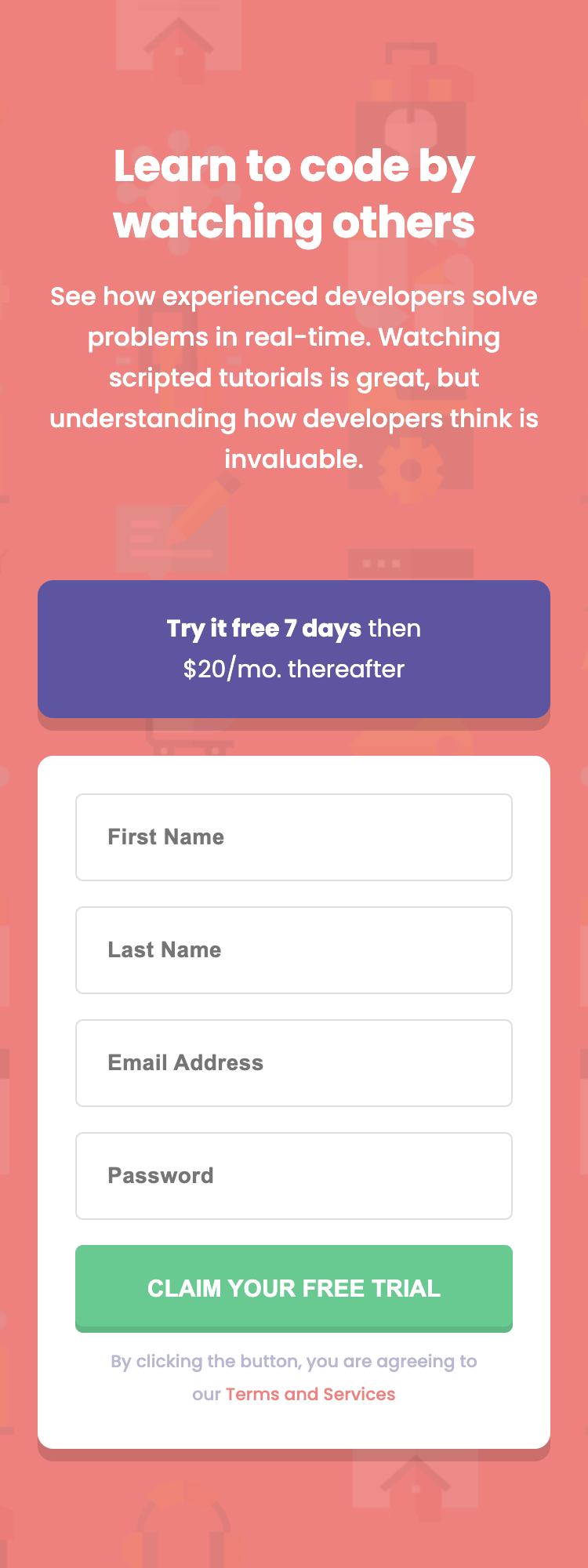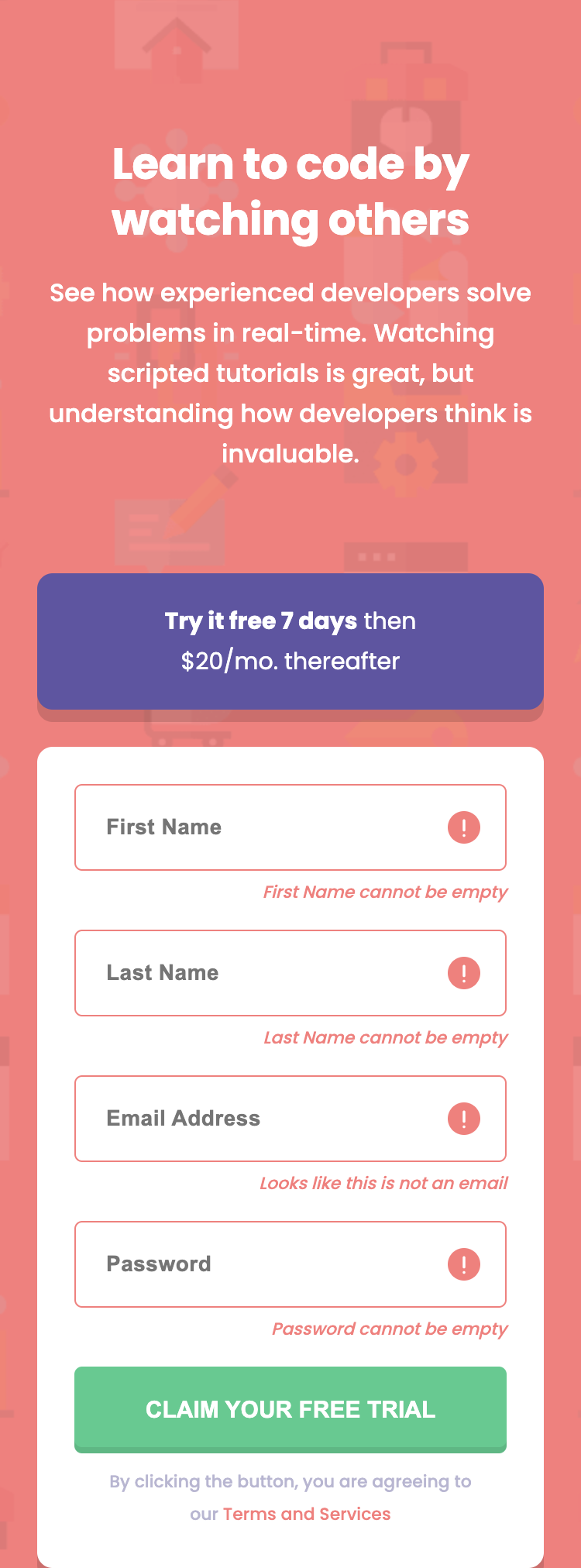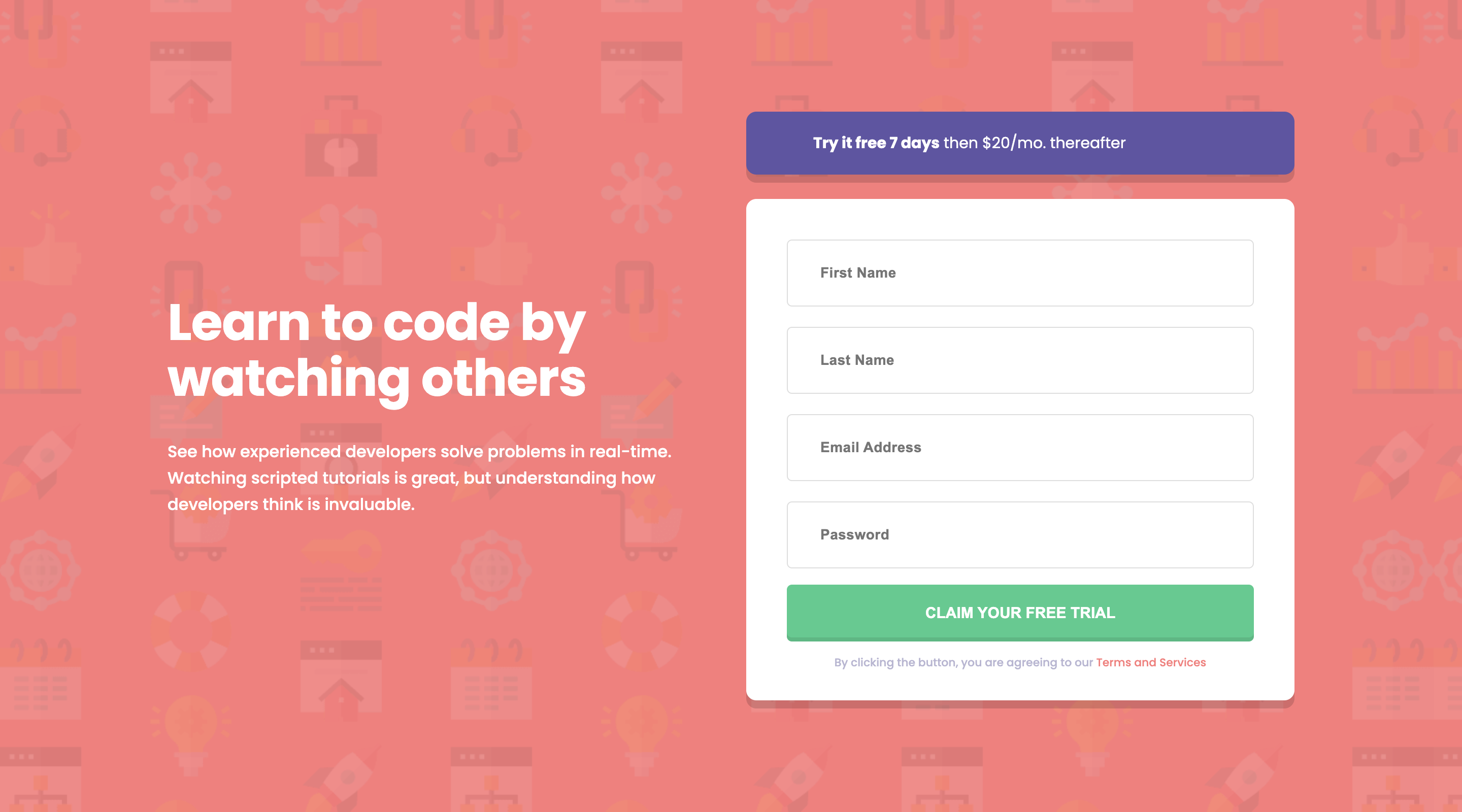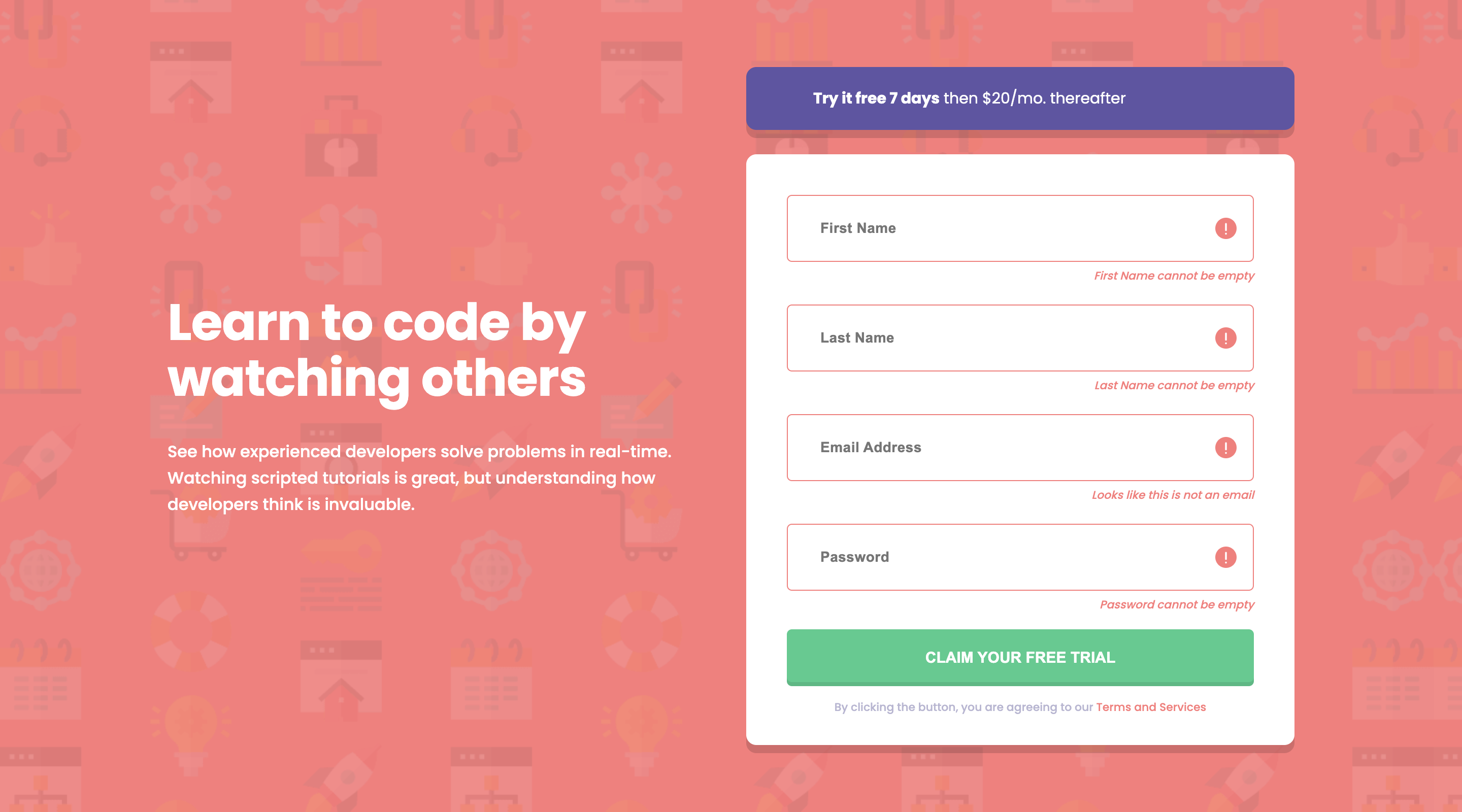|
|
||
|---|---|---|
| .. | ||
| css | ||
| design | ||
| images | ||
| js | ||
| screenshots | ||
| .gitignore | ||
| README-orig.md | ||
| README.md | ||
| index.html | ||
| rmcg.dev.code-workspace | ||
| style-guide.md | ||
README.md
Frontend Mentor - Intro component with sign up form solution
This is a solution to the Intro component with sign up form challenge on Frontend Mentor. Frontend Mentor challenges help you improve your coding skills by building realistic projects.
Table of contents
Note: Delete this note and update the table of contents based on what sections you keep.
Overview
The challenge
Users should be able to:
- View the optimal layout for the site depending on their device's screen size
- See hover states for all interactive elements on the page
- Receive an error message when the
formis submitted if:- Any
inputfield is empty. The message for this error should say "[Field Name] cannot be empty" - The email address is not formatted correctly (i.e. a correct email address should have this structure:
name@host.tld). The message for this error should say "Looks like this is not an email"
- Any
Screenshot
These screenshots represent the Mobile and Destktop versions, with and without the error states.
Links
- Solution URL: Github
- Live Site URL: Tarasis @ Github.io
My process
As usual I started with a mobile first approach, aiming to put most things into CSS properties, so that for the desktop version I was mostly just updating the values of the properties.
I'm not sure why I decided to not use a lot of classes, and instead put styling directly onto the html elements. I think it was just to be a little different than normal. I know that in a real project that I wouldn't use this approach.
For the JavaScript I tried to minimise how much I was doing there, and looked to leverage combining text with an element id so I could unhide or hide the error message.
Built with
- Semantic HTML5 markup
- CSS custom properties
- Flexbox
- Mobile-first workflow
What I learned
Main thing I learnt was that the checkValidity() method triggers checks for ALL HTML inputs on the page, not just the specific one you targeted. This surprised me, and was consistent across Safari, Firefox and Chrome.
Continued development
Continue working through challenges. I really must put some time into learning BEM / the version that Kevin Powell uses.
Author
- Website - Robert McGovern
- Frontend Mentor - @tarasis
- Twitter - @tarasis
Acknowledgments
Matt for this useful service.